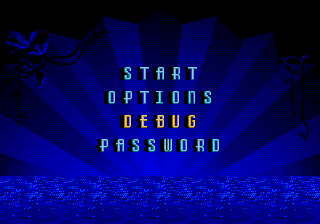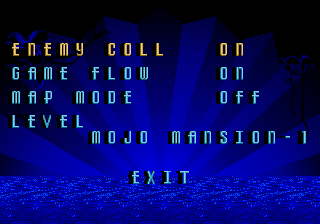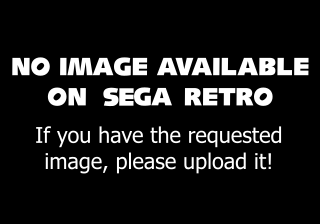Donald in Maui Mallard/Hidden content
From Sega Retro
- Back to: Donald in Maui Mallard.
Enter IMCARY (programmer Cary Hara) as a password and press START , then enter MAUIMM as a password and press START . "Debug" will appear on the main menu, with the following options:
- Enemy Coll(ision): When set to "Off", Maui becomes invincible to most enemies and hazards.
- Game Flow: When set to "Off", the game will return to the main menu after clearing a level.
- Map Mode: Setting this to "On" brings up a non-playable view of the map. The player can still be killed in the rising lava/acid levels, however.
- Level: A level select. Choosing a Babaluau Baby bonus level and then clearing it will send the player to the next one or back to the menu after the fourth level. Losing the bonus levels in this way will count as a death.
Additionally, the following commands become available during gameplay:
Alternate Map Mode
The Map Mode described in the previous section brings up a non-playable view of the map. However, memory address 00FF2181 is reserved for a different type of Map Mode, one that can be used during gameplay. To toggle it on, use Pro Action Replay code FF2180:XX01, where XX is whether you want the debug menu, above, enabled with it (0 = off, 1 = on).
While paused, hold A and move the D-Pad to place Donald anywhere on the map. Press C to advance one frame. Be aware that moving to certain parts of some maps will crash the game.[1]
References
- ↑ https://www.tcrf.net/Donald_in_Maui_Mallard_(Genesis) (Wayback Machine: 2023-05-07 08:07)
| Donald in Maui Mallard | |
|---|---|
|
Main page | Comparisons | Maps | Hidden content | Bugs | Magazine articles | Video coverage | Reception | Region coding | Technical information | Bootlegs | |