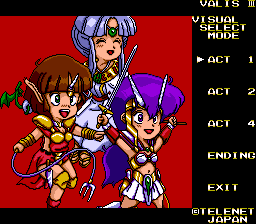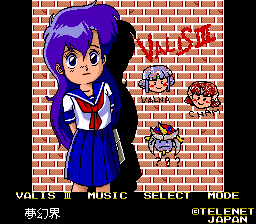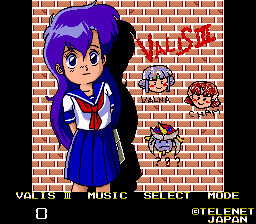Valis III/Hidden content
From Sega Retro
- Back to: Valis III.
Visual select mode
On the title screen, press HOLD ![]() +
+![]() +
+![]() START . This will let you view all the cutscenes in the game[1].
START . This will let you view all the cutscenes in the game[1].
Select map
On the title screen, press hold ![]() +
+![]() +
+![]() +
+![]() , then hold START . Keep START held, release the other buttons, then release start.
, then hold START . Keep START held, release the other buttons, then release start.
If input correctly, a level select will appear[1].
Music test
On the title screen, press HOLD ![]() +
+![]() +
+![]() START . This code only works in the NTSC-J version of the game[1].
START . This code only works in the NTSC-J version of the game[1].
Sound effect test
On the title screen, press HOLD ![]() +
+![]() START . This code only works in the NTSC-J version of the game[1].
START . This code only works in the NTSC-J version of the game[1].
References
| Valis III | |
|---|---|
|
Main page | Comparisons | Maps | Hidden content | Magazine articles | Reception | Region coding | Technical information | Bootlegs | |