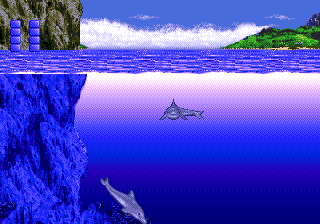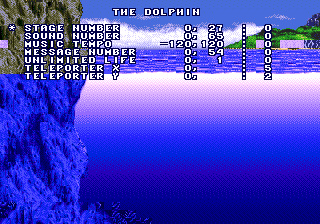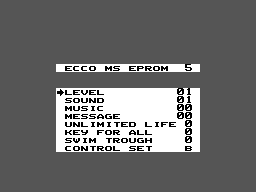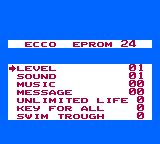Ecco the Dolphin/Hidden content
From Sega Retro
- Back to: Ecco the Dolphin.
Contents
Mega Drive & Mega-CD versions
While turning left or right, pause the game when Ecco is looking directly at the camera, then press ![]()
![]()
![]()
![]()
![]()
![]()
![]()
![]() .
.
- Stage Number: Values range from 0 to 27. Press START after selecting a stage to jump to it. Some stages are reserved for cutscenes and may crash the game when accessed.
- Sound Number: A sound test that ranges from 0 to 65. Press
 to play a song associated with the selected value, or
to play a song associated with the selected value, or  to play an associated sound effect.
to play an associated sound effect. - Music Tempo: Values range from -120 to 120, with 0 as the default value. This setting affects the tempo of the currently playing song. Some values will work incorrectly for some songs.
- Message Number: Values range from 0 to 54. Press
 or
or  after selecting a value to display its associated message. 22, 31 and 32 are empty and 43 grants invincibility.
after selecting a value to display its associated message. 22, 31 and 32 are empty and 43 grants invincibility. - Unlimited Life: When set to 1, Ecco's life and oxygen meters will not decrease.
- Teleport X/Y: Set the X and Y values, then press START to teleport Ecco to the designated coordinates. If the designated coordinates will place Ecco out of bounds, then nothing will happen. If Ecco gets placed into a wall, there will be no way out as he will not be able to move, locking the player out of the debug menu.
- MasterVol: Adjusts the overall volume. (Mega-CD version only)
- RedbookVol: Adjusts the volume for the CD audio. (Mega-CD version only)
- FM Volume: Adjusts the volume for FMV cutscenes. (Mega-CD version only)
Master System & Game Gear versions
Call up the map screen during gameplay, then press ![]()
![]()
![]()
![]()
![]()
![]()
![]()
![]() for the Master System version or
for the Master System version or ![]()
![]()
![]()
![]()
![]()
![]()
![]()
![]() for the Game Gear version.
for the Game Gear version.
- Level: Values range from 0 to 19. Press
 after selecting a level to jump to it.
after selecting a level to jump to it. - Sound: Values range from 1 to 35. Press
 to play the sound effect associated with the selected value.
to play the sound effect associated with the selected value. - Music: Values range from 0 to 18. Press
 to play the song associated with the selected value.
to play the song associated with the selected value. - Message: Values range from 0 to 64. Press
 after selecting a value to display its associated message.
after selecting a value to display its associated message. - Unlimited Life: When set to 1, Ecco's life and oxygen meters will not decrease.
- Key For All: (TODO)
- Swim Through: When set to 1, Ecco can swim through walls.
- Control Set: Changes the control configuration between three types (Master System version only):
- A: Ecco swims slowly with the D-Pad,
 performs a charge attack,
performs a charge attack,  activates the sonar.
activates the sonar. - B: Ecco swims slowly with the D-Pad,
 activates the sonar,
activates the sonar,  allows faster swimming,
allows faster swimming,  +
+ performs a charge attack. This is the default configuration.
performs a charge attack. This is the default configuration. - C: Ecco swims quickly by double-pressing directions on the D-Pad,
 performs a charge attack,
performs a charge attack,  activates the sonar.
activates the sonar.
- A: Ecco swims slowly with the D-Pad,
References