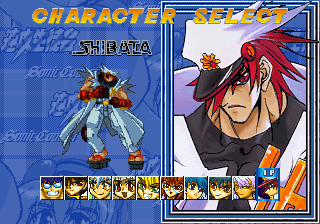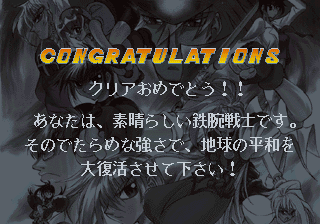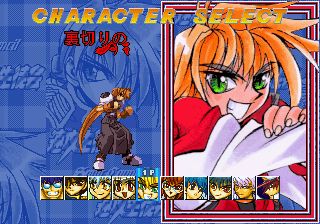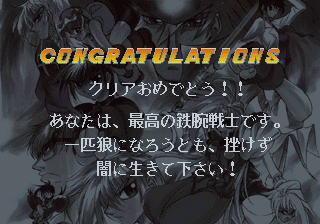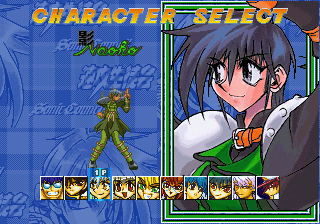Difference between revisions of "Sokkou Seitokai/Hidden content"
From Sega Retro
(Created page with "{{back}} ==Hidden players== ===Uchubancho=== {{HiddenContent | image1=SokkouSeitokai_Saturn_JP_SSEndingBG1.png | image2=SokkouSeitokai_Saturn_JP_SSChr10.png | desc=Clear the...") |
|||
| Line 2: | Line 2: | ||
==Hidden players== | ==Hidden players== | ||
| − | === | + | ===Shibata (Uchu Bancho)=== |
{{HiddenContent | {{HiddenContent | ||
| image1=SokkouSeitokai_Saturn_JP_SSEndingBG1.png | | image1=SokkouSeitokai_Saturn_JP_SSEndingBG1.png | ||
Latest revision as of 10:17, 19 July 2020
- Back to: Sokkou Seitokai.
Contents
Hidden players
Shibata (Uchu Bancho)
Clear the story mode with 5 or more characters, the ending background change and you can play. Can be used in all modes.
Uragiri no Ai
Clear the story mode with the Uchubancho, the ending message add and you can play. In the player select, hold Start and select the Ai. Can be used in all modes.
Kage Naoko
Clear the story mode with the Uragiri no Ai, the ending message add and you can play. In the player select, hold Start and select the Naoko. Can be used in all modes.
Additional options
If you make the Uchubancho playable, "SYSTEM VOICE" and "CHARACTER VOICE" will be added to the options. In addition, if you make the Kage Naoko playable, TYPE-C will be added to SYSTEM VOICE.
SE Change
Enter the option screen with three hidden characters playable, and set "SYSTEM VOICE" to "C" and "CHARACTER VOICE" to "B". The sound effect changes to the cry of a cat
References
| Sokkou Seitokai | |
|---|---|
|
Main page | Comparisons | Hidden content | Magazine articles | Reception
| |