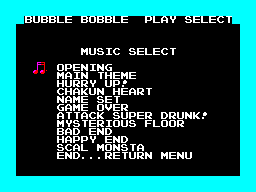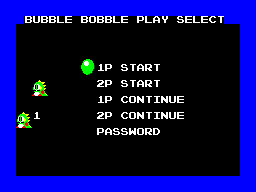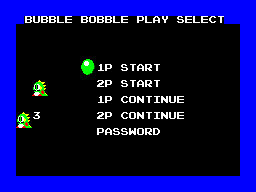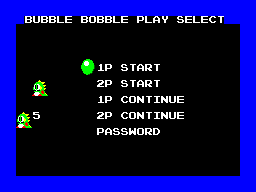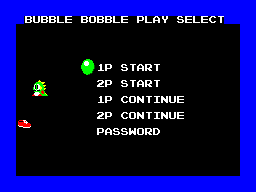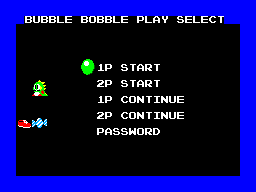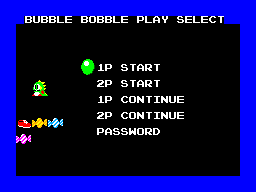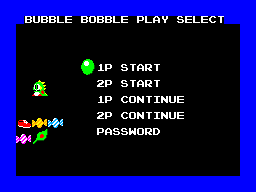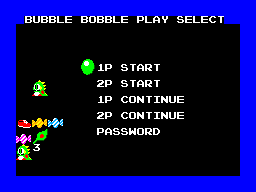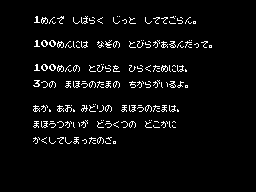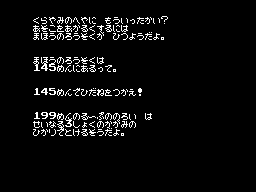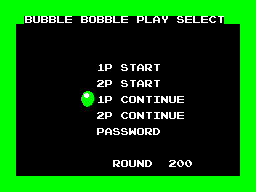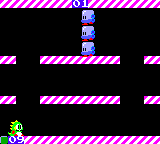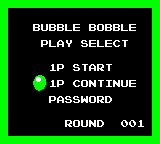Difference between revisions of "Bubble Bobble/Hidden content"
From Sega Retro
(Created page with "{{back}} ==Master System version== ===Food sprite viewer=== {{HiddenContent | image1=BubbleBobble SMS SpriteViewer.png | desc=On the main menu, press {{Pause}}, then press {{...") |
m (→Game Gear version: formatting) |
||
| (4 intermediate revisions by the same user not shown) | |||
| Line 2: | Line 2: | ||
==Master System version== | ==Master System version== | ||
| − | === | + | ===Main menu codes=== |
| + | |||
| + | |||
{{HiddenContent | {{HiddenContent | ||
| − | | | + | | noimage=yes |
| − | | desc=On the main menu, press {{Pause}} | + | | desc=On the main menu, press {{Pause}} to turn the screen border blue then input any of the following codes. The screen will shake if entered correctly and graphics will appear on the left hand side describing the effect. |
}} | }} | ||
| − | === | + | |
| + | {|class='prettytable' | ||
| + | |- | ||
| + | !Button Combination | ||
| + | !Effect | ||
| + | !Screenshot | ||
| + | |- | ||
| + | |{{Up}} {{Left}} {{Down}} {{Left}} {{Down}} {{Up}} {{Up}} {{Left}} | ||
| + | |Food sprite viewer, press {{Up}} and {{Down}} to cycle through graphic banks. | ||
| + | |{{Bobscreen|BubbleBobble SMS SpriteViewer.png}} | ||
| + | |- | ||
| + | |{{2}} {{2}} {{Left}} {{1}} {{2}} {{Right}} {{2}} {{Left}} | ||
| + | |Access sound test | ||
| + | |{{Bobscreen|BubbleBobble SMS SoundTest.png}} | ||
| + | |- | ||
| + | |{{Right}} {{Left}} {{Left}} {{Right}} {{Up}} {{Down}} {{Down}} {{Right}} | ||
| + | |Start with one extra life | ||
| + | |{{Bobscreen|BubbleBobble SMS 1Life.png}} | ||
| + | |- | ||
| + | |{{Down}} {{2}} {{1}} {{Right}} {{1}} {{Down}} {{1}} {{2}} | ||
| + | |Start with three extra lives | ||
| + | |{{Bobscreen|BubbleBobble SMS 3Lives.png}} | ||
| + | |- | ||
| + | |{{Down}} {{Up}} {{Up}} {{1}} {{1}} {{1}} {{Up}} {{Left}} | ||
| + | |Start with five extra lives | ||
| + | |{{Bobscreen|BubbleBobble SMS 5Lives.png}} | ||
| + | |- | ||
| + | |{{Left}} {{Up}} {{Left}} {{Right}} {{Left}} {{Left}} {{Down}} {{Right}} | ||
| + | |Start with sneakers | ||
| + | |{{Bobscreen|BubbleBobble SMS Shoes.png}} | ||
| + | |- | ||
| + | |{{Up}} {{Down}} {{Right}} {{Down}} {{Left}} {{Left}} {{Down}} {{2}} | ||
| + | |Start with sneakers and blue candy | ||
| + | |{{Bobscreen|BubbleBobble SMS ShoesBlue.png}} | ||
| + | |- | ||
| + | |{{Left}} {{Left}} {{1}} {{Right}} {{Down}} {{1}} {{Down}} {{Left}} | ||
| + | |Start with sneakers and all three candy colours | ||
| + | |{{Bobscreen|BubbleBobble SMS ShoesCandy.png}} | ||
| + | |- | ||
| + | |{{Right}} {{1}} {{Up}} {{Up}} {{Up}} {{1}} {{1}} {{2}} | ||
| + | |Start with sneakers, all three candy colours and green feather/fairy | ||
| + | |{{Bobscreen|BubbleBobble SMS ShoesCandyFeather.png}} | ||
| + | |- | ||
| + | |{{1}} {{Left}} {{Down}} {{Up}} {{1}} {{Up}} {{1}} {{Up}} | ||
| + | |Start with sneakers, all three candy colours, green feather/fairy and three extra lives | ||
| + | |{{Bobscreen|BubbleBobble SMS ShoesCandyFeather3lives.png}} | ||
| + | |- | ||
| + | |{{2}} {{Left}} {{2}} {{Right}} {{Up}} {{Left}} {{2}} {{Right}} | ||
| + | {{Up}} {{Left}} {{Left}} {{Up}} {{Left}} {{2}} {{2}} {{Right}} | ||
| + | |Show first set of hint screens (JPN version only), does nothing in EU version | ||
| + | |{{Bobscreen|BubbleBobble SMS Hint1.png}} | ||
| + | |- | ||
| + | |{{Down}} {{2}} {{Left}} {{1}} {{1}} {{Down}} {{2}} {{2}} | ||
| + | {{Left}} {{Down}} {{Left}} {{Down}} {{1}} {{2}} {{1}} {{1}} | ||
| + | |Show second set of hint screens (JPN version only), does nothing in EU version | ||
| + | |{{Bobscreen|BubbleBobble SMS Hint2.png}} | ||
| + | |- | ||
| + | |{{Down}} {{1}} {{Left}} {{2}} {{Down}} {{1}} {{1}} {{Down}} | ||
| + | |Appears to do nothing | ||
| + | | | ||
| + | |} | ||
| + | |||
| + | ===Level select / all special items collected=== | ||
{{HiddenContent | {{HiddenContent | ||
| − | | image1=BubbleBobble SMS | + | | image1=BubbleBobble SMS LevelSelect.png |
| − | | desc= | + | | desc=Enter '''9S5CLNN3''' as a password, then select "1P CONTINUE" in the main menu to be able to select any level with all special items in your inventory. |
| + | |||
| + | Enter '''9ENVWJJ7''' as a password, then select "2P CONTINUE" in the main menu to be able to select any level with all special items in both players' inventories.{{ref|https://www.smspower.org/uploads/Cheats/BubbleBobble-SMS-Passwords.html}} | ||
}} | }} | ||
==Game Gear version== | ==Game Gear version== | ||
| − | ===Level select=== | + | ===Start with 9 lives=== |
| + | {{HiddenContent | ||
| + | | image1=BubbleBobble GG 9Lives.png | ||
| + | | desc=Enter '''YONGDEOK''' as a password, then start a new game to begin with 9 lives. | ||
| + | }} | ||
| + | |||
| + | ===Level select / all special items collected=== | ||
{{HiddenContent | {{HiddenContent | ||
| image1=BubbleBobble GG LevelSelect.png | | image1=BubbleBobble GG LevelSelect.png | ||
| − | | desc=Enter '''9S5CLNN3''' as a password, then select "1P CONTINUE" in the main menu. | + | | desc=Enter '''9S5CLNN3''' as a password, then select "1P CONTINUE" in the main menu to be able to select any level with all special items in your inventory. |
}} | }} | ||
Latest revision as of 10:33, 20 January 2022
- Back to: Bubble Bobble.
Contents
Master System version
On the main menu, press PAUSE to turn the screen border blue then input any of the following codes. The screen will shake if entered correctly and graphics will appear on the left hand side describing the effect.
Level select / all special items collected
Enter 9S5CLNN3 as a password, then select "1P CONTINUE" in the main menu to be able to select any level with all special items in your inventory.
Enter 9ENVWJJ7 as a password, then select "2P CONTINUE" in the main menu to be able to select any level with all special items in both players' inventories.[1]
Game Gear version
Start with 9 lives
Enter YONGDEOK as a password, then start a new game to begin with 9 lives.
Level select / all special items collected
Enter 9S5CLNN3 as a password, then select "1P CONTINUE" in the main menu to be able to select any level with all special items in your inventory.
References
| Bubble Bobble | |
|---|---|
|
Main page | Comparisons | Maps | Hidden content | Magazine articles | Reception | Bootlegs
Prototypes: Prototype
| |