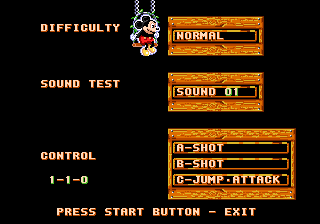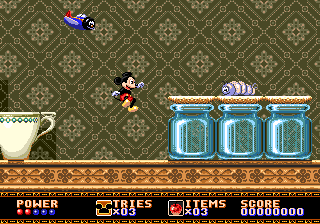Castle of Illusion Starring Mickey Mouse (Mega Drive)/Hidden content
From Sega Retro
Contents
Level select
Game Genie code RGST-A6XN (NTSC-U/PAL) or RGTA-A6VL (NTSC-J) will add a level select to the options menu. Press ![]() or
or ![]() to select a value, then press START to begin the game from the chosen level. Keep in mind that
to select a value, then press START to begin the game from the chosen level. Keep in mind that ![]() will also toggle the highlighted option. Levels with a "B" in the second value are boss levels, and L-B-0 leads to the final battle with Mizrabel.
will also toggle the highlighted option. Levels with a "B" in the second value are boss levels, and L-B-0 leads to the final battle with Mizrabel.
The first issue of Hobby Consolas claims the level select can be accessed by pressing all of the buttons followed by START on the title screen[1], but doing so has no effect.
Unused content
Art
| Art | Description |
|---|---|
| A large "Mickey Mouse" logo, drawn in the style of the classic cartoons' title cards. |
Level 4-T-2
The level select has three levels set inside the teacups of the Library (4-T-1, 4-T-2 and 4-T-3), but only the first and third levels are used in the game. Selecting 4-T-2 leads to a duplicate of the first teacup level, but completing it will spawn Mickey in the air to the side of the second teacup as opposed to the handle of the teacup, which can be entered and completed as usual. Selecting 4-1-4 in the level select will also start Mickey in that same spot.
Cheat device codes
These are cheat codes that can only be used with game enhancer devices. Support for these codes is available in most emulators.
Action Replay
Official codes
| Code | Effect | Reference |
|---|---|---|
| FFF325:0003 | Infinite lives. | [2] |
| FFF323:0003 | Infinite power. | [2] |
| FFF321:0005 | Infinite items. | [2] |
References