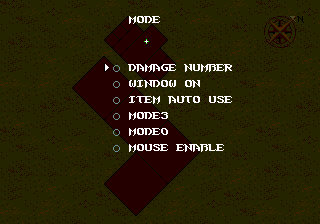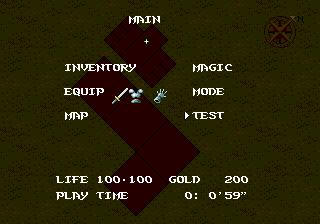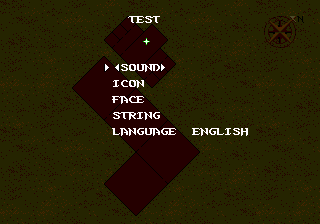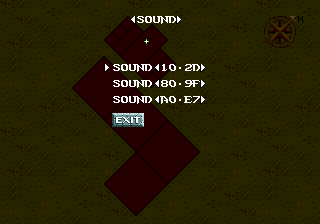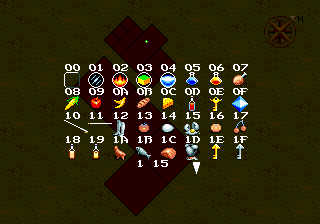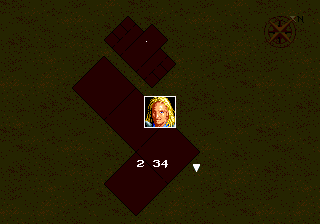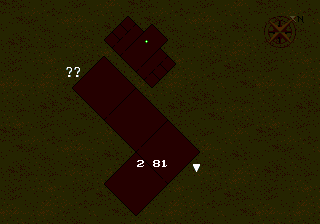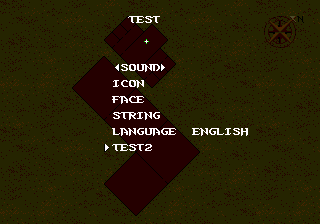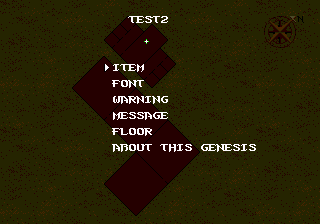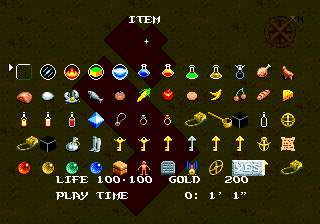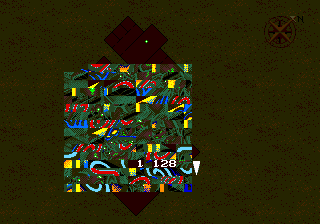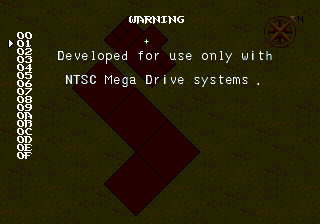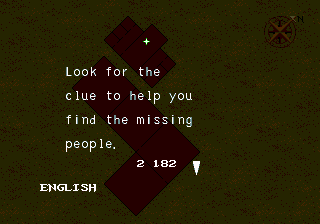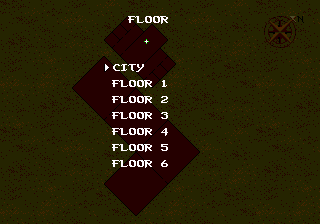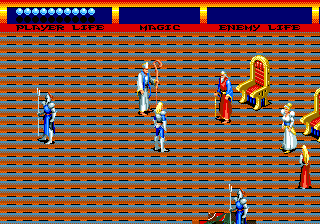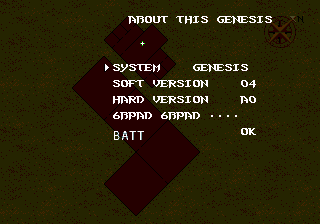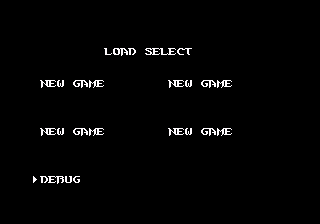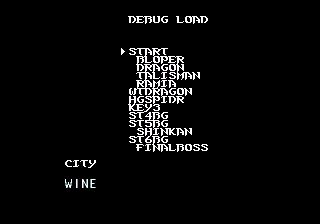Light Crusader/Hidden content
From Sega Retro
- Back to: Light Crusader.
Contents
Test mode
Pause the game, go to MODE, uncheck all the items and press ![]() eight times. This will reveal three more options in this menu, plus a separate "TEST" menu on the pause screen, featuring a sound test, icon, face and string viewers, and a language option.
eight times. This will reveal three more options in this menu, plus a separate "TEST" menu on the pause screen, featuring a sound test, icon, face and string viewers, and a language option.
Test2 mode
On the Test menu unlocked above, press ![]()
![]()
![]()
![]()
![]()
![]()
![]()
![]() . This will reveal a "TEST2" menu with more options; an item viewer, a VRAM viewer (FONT), region lockout messages, more in-game text, a map viewer (FLOOR) and details about the console being used to play the game.
. This will reveal a "TEST2" menu with more options; an item viewer, a VRAM viewer (FONT), region lockout messages, more in-game text, a map viewer (FLOOR) and details about the console being used to play the game.
Debug load
With the TEST and TEST2 menus enabled above, get yourself killed and choose to load a game. There will be a new "Debug Load" menu which allows you to spawn anywhere in the game, alongside a few dozen items in your inventory.
References
| Light Crusader | |
|---|---|
|
Main page | Comparisons | Maps | Hidden content | Development | Magazine articles | Video coverage | Reception | Region coding | Technical information | Bootlegs | |