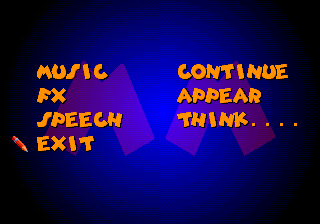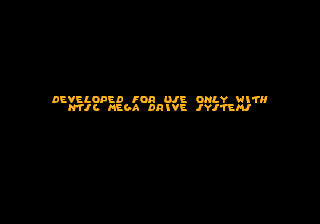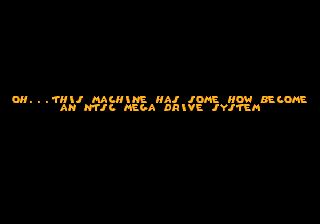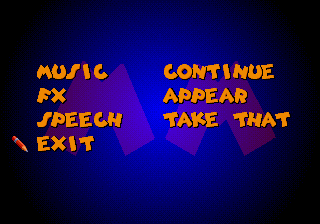Difference between revisions of "Mickey Mania: The Timeless Adventures of Mickey Mouse/Hidden content"
From Sega Retro
m |
|||
| (2 intermediate revisions by 2 users not shown) | |||
| Line 1: | Line 1: | ||
{{back|Mickey Mania: The Timeless Adventures of Mickey Mouse}} | {{back|Mickey Mania: The Timeless Adventures of Mickey Mouse}} | ||
| + | ==Mega Drive version== | ||
| + | ===Level select=== | ||
{{HiddenContent | {{HiddenContent | ||
| − | |||
| image1=MickeyMania MD LevelSelect 1.png | | image1=MickeyMania MD LevelSelect 1.png | ||
| image2=MickeyMania MD LevelSelect 2.png | | image2=MickeyMania MD LevelSelect 2.png | ||
| Line 8: | Line 9: | ||
}} | }} | ||
| + | ===Bypass Japanese region lock=== | ||
{{HiddenContent | {{HiddenContent | ||
| − | |||
| image1=MickeyMania MD NTSCJOnly.png | | image1=MickeyMania MD NTSCJOnly.png | ||
| image2=MickeyMania MD NTSCJSystem.png | | image2=MickeyMania MD NTSCJSystem.png | ||
| − | | desc=The Japanese version of ''Mickey Mania'' [[Mickey Mania: The Timeless Adventures of Mickey Mouse/Region coding|is region locked]], meaning that without modifications to the Mega Drive hardware, it cannot run on an NTSC-U or PAL machine. As with other region locked games, a message is displayed when the user attempts to play this cartridge on the wrong system, however if the region is changed to NTSC-J when this screen is displayed, the game will react and boot normally | + | | desc=The Japanese version of ''Mickey Mania'' [[Mickey Mania: The Timeless Adventures of Mickey Mouse/Region coding|is region locked]], meaning that without modifications to the Mega Drive hardware, it cannot run on an NTSC-U or PAL machine. As with other region locked games, a message is displayed when the user attempts to play this cartridge on the wrong system, however if the region is changed to NTSC-J when this screen is displayed, the game will react and boot normally without the need to reset the console. |
| + | <br> | ||
| + | Programmer [[Jon Burton]] added this feature as an Easter egg, as his Mega Drive was modified to allow region switching.{{ref|1=https://www.youtube.com/watch?v=kgjQzD8NI48}} It was not discovered by the public until region changing options were built into Mega Drive emulators. This the only known commercial Mega Drive game that will allow the player to bypass a region lock screen this way. | ||
| + | }} | ||
| − | + | ==Mega-CD version== | |
| + | ===Level select=== | ||
| + | {{HiddenContent | ||
| + | | image1=MickeyMania MCD LevelSelect 1.png | ||
| + | | image2=MickeyMania MD LevelSelect 2.png | ||
| + | | desc=On the sound test screen, set Music to "Continue", FX to "Appear" and Speech to "Take That". Highlight the "Exit" option and hold {{left}} for five seconds. A jingle will play if successful, and the level select screen will appear when attempting to start a new game. | ||
}} | }} | ||
==References== | ==References== | ||
| − | <references /> | + | <references/> |
{{MickeyManiaOmni}} | {{MickeyManiaOmni}} | ||
Latest revision as of 13:45, 18 January 2020
Contents
Mega Drive version
Level select
On the sound test screen, set Music to "Continue", FX to "Appear" and Speech to "Think....". Highlight the "Exit" option and hold ![]() for five seconds. A jingle will play if successful, and the level select screen will appear when attempting to start a new game.
for five seconds. A jingle will play if successful, and the level select screen will appear when attempting to start a new game.
Bypass Japanese region lock
The Japanese version of Mickey Mania is region locked, meaning that without modifications to the Mega Drive hardware, it cannot run on an NTSC-U or PAL machine. As with other region locked games, a message is displayed when the user attempts to play this cartridge on the wrong system, however if the region is changed to NTSC-J when this screen is displayed, the game will react and boot normally without the need to reset the console.
Programmer Jon Burton added this feature as an Easter egg, as his Mega Drive was modified to allow region switching.[1] It was not discovered by the public until region changing options were built into Mega Drive emulators. This the only known commercial Mega Drive game that will allow the player to bypass a region lock screen this way.
Mega-CD version
Level select
On the sound test screen, set Music to "Continue", FX to "Appear" and Speech to "Take That". Highlight the "Exit" option and hold ![]() for five seconds. A jingle will play if successful, and the level select screen will appear when attempting to start a new game.
for five seconds. A jingle will play if successful, and the level select screen will appear when attempting to start a new game.
References