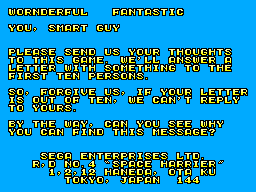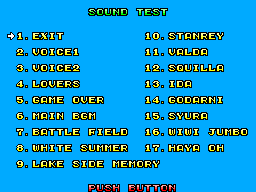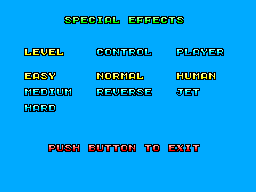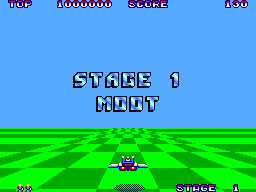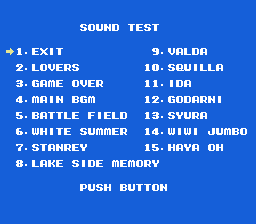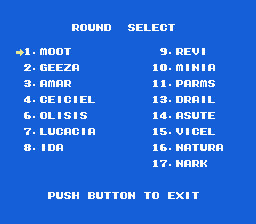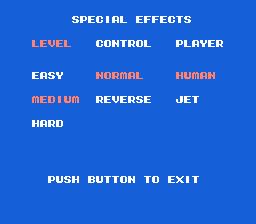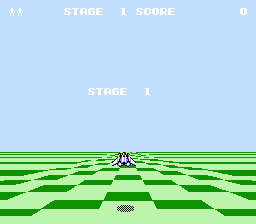Difference between revisions of "Space Harrier/Hidden content"
From Sega Retro
| Line 52: | Line 52: | ||
| image2=SpaceHarrier Famicom Jet.png | | image2=SpaceHarrier Famicom Jet.png | ||
| desc=From the sound test above, play 7, 4, 3, 7, 4, 8, 1 in that order. Setting "Player" to "Jet" will replace Harrier with a jet, though like the Master System version, the player will briefly turn back into the Harrier when hit. | | desc=From the sound test above, play 7, 4, 3, 7, 4, 8, 1 in that order. Setting "Player" to "Jet" will replace Harrier with a jet, though like the Master System version, the player will briefly turn back into the Harrier when hit. | ||
| + | }} | ||
| + | |||
| + | ===Continue=== | ||
| + | {{HiddenContent | ||
| + | | noimage=yes | ||
| + | | desc=On the game over screen, press {{down}} {{down}} {{up}} {{up}}. | ||
}} | }} | ||
Revision as of 09:25, 6 March 2021
- Back to: Space Harrier.
Contents
Master System version
Secret message
Fill all the high score rankings with "ERI" to display a message from the developers for about 50 seconds before jumping back to the title screen. The song "Haya Oh" plays over it and fades out before the title screen appears.
Sound test
Special effects
Play sounds 7, 4, 3, 7, 4, 8, 1 in the sound test (see above). Setting "Player" to "Jet" will replace Harrier with a jet. Its sprites are incomplete, however - dying or tripping over bushes will cause it to briefly turn into Harrier.
Game Gear version
Hard mode
Hold ![]() while powering on the console. When the Sega logo fades out, "HARD" should be briefly visible.
while powering on the console. When the Sega logo fades out, "HARD" should be briefly visible.
Easy mode
Hold ![]() while powering on the console. When the Sega logo fades out, "EASY" should be briefly visible.
while powering on the console. When the Sega logo fades out, "EASY" should be briefly visible.
Famicom version
Sound test
Round select
From the sound test above, play 7, 6, 5, 4, 3, 2, 1 in that order.
Special effects
From the sound test above, play 7, 4, 3, 7, 4, 8, 1 in that order. Setting "Player" to "Jet" will replace Harrier with a jet, though like the Master System version, the player will briefly turn back into the Harrier when hit.
Continue
On the game over screen, press ![]()
![]()
![]()
![]() .
.
References
| Space Harrier | |
|---|---|
|
Main page | Comparisons | Credits | Hidden content | Development | Magazine articles | Reception | Region coding
Music: Yu Suzuki Produce Hang On/Space Harrier (1997) | Space Harrier (2018) Videos: Space Harrier (1987)
Prototypes: 1994-09-20
| |