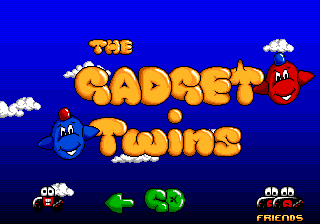Difference between revisions of "The Gadget Twins"
From Sega Retro
m |
m |
||
| Line 13: | Line 13: | ||
'''''The Gadget Twins''''' is a 1992 side-scrolling beat-'em-up developed by [[Imagitec Design Inc.]] and published by [[GameTek]] for the [[Sega Mega Drive]]. A green airplane named Thump steals the Magic Gem from the royal palace of Gadget Land. When the King finds out, he sends Bop and Bump, red and blue planes (respectively), to retrieve it. The game can be played either by one player (Bop) or by two players (1P Bop, 2P Bump). The goal is to get through each stage by destroying enemies with small spring-loaded fists attached to the top, bottom, left, and right of your plane. {{A}} attacks and {{B}} changes the direction of the attack (you can only attack in one direction at a time, and the direction is independent of what way you are facing). The D-pad moves around the screen, which will always scroll, so be quick! Each enemy drops a gold coin you must collect for currency. If you see an entry portal to a shop, hit {{C}} to go in. Here, you can buy weapons. Use {{left}}/{{right}} to select an item, {{up}}/{{down}} to select "Buy" or "Exit," and {{B}} to buy/exit. If you choose to buy, use the D-pad to select which side you want the weapon on (you only have a limited number of sides to choose from) and {{B}} to confirm the buy or {{C}} to cancel. | '''''The Gadget Twins''''' is a 1992 side-scrolling beat-'em-up developed by [[Imagitec Design Inc.]] and published by [[GameTek]] for the [[Sega Mega Drive]]. A green airplane named Thump steals the Magic Gem from the royal palace of Gadget Land. When the King finds out, he sends Bop and Bump, red and blue planes (respectively), to retrieve it. The game can be played either by one player (Bop) or by two players (1P Bop, 2P Bump). The goal is to get through each stage by destroying enemies with small spring-loaded fists attached to the top, bottom, left, and right of your plane. {{A}} attacks and {{B}} changes the direction of the attack (you can only attack in one direction at a time, and the direction is independent of what way you are facing). The D-pad moves around the screen, which will always scroll, so be quick! Each enemy drops a gold coin you must collect for currency. If you see an entry portal to a shop, hit {{C}} to go in. Here, you can buy weapons. Use {{left}}/{{right}} to select an item, {{up}}/{{down}} to select "Buy" or "Exit," and {{B}} to buy/exit. If you choose to buy, use the D-pad to select which side you want the weapon on (you only have a limited number of sides to choose from) and {{B}} to confirm the buy or {{C}} to cancel. | ||
| − | {{DEFAULTSORT | + | {{DEFAULTSORT:Gadget Twins, The}} |
[[Category:Mega Drive Games]] | [[Category:Mega Drive Games]] | ||
[[Category:1992 Mega Drive Games]] | [[Category:1992 Mega Drive Games]] | ||
[[Category:Mega Drive Action Games]] | [[Category:Mega Drive Action Games]] | ||
Revision as of 02:12, 18 October 2010
This short article is in need of work. You can help Sega Retro by adding to it.
| The Gadget Twins |
|---|
| System(s): Sega Mega Drive |
| Publisher: GameTek |
| Developer: Imagitec Design Inc. |
| Genre: Beat 'em up |
The Gadget Twins is a 1992 side-scrolling beat-'em-up developed by Imagitec Design Inc. and published by GameTek for the Sega Mega Drive. A green airplane named Thump steals the Magic Gem from the royal palace of Gadget Land. When the King finds out, he sends Bop and Bump, red and blue planes (respectively), to retrieve it. The game can be played either by one player (Bop) or by two players (1P Bop, 2P Bump). The goal is to get through each stage by destroying enemies with small spring-loaded fists attached to the top, bottom, left, and right of your plane. ![]() attacks and
attacks and ![]() changes the direction of the attack (you can only attack in one direction at a time, and the direction is independent of what way you are facing). The D-pad moves around the screen, which will always scroll, so be quick! Each enemy drops a gold coin you must collect for currency. If you see an entry portal to a shop, hit
changes the direction of the attack (you can only attack in one direction at a time, and the direction is independent of what way you are facing). The D-pad moves around the screen, which will always scroll, so be quick! Each enemy drops a gold coin you must collect for currency. If you see an entry portal to a shop, hit ![]() to go in. Here, you can buy weapons. Use
to go in. Here, you can buy weapons. Use ![]() /
/![]() to select an item,
to select an item, ![]() /
/![]() to select "Buy" or "Exit," and
to select "Buy" or "Exit," and ![]() to buy/exit. If you choose to buy, use the D-pad to select which side you want the weapon on (you only have a limited number of sides to choose from) and
to buy/exit. If you choose to buy, use the D-pad to select which side you want the weapon on (you only have a limited number of sides to choose from) and ![]() to confirm the buy or
to confirm the buy or ![]() to cancel.
to cancel.