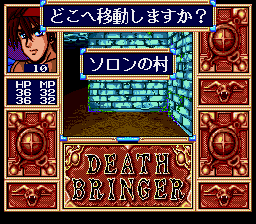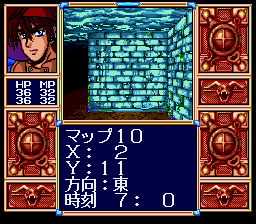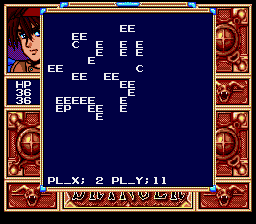Death Bringer/Hidden content
From Sega Retro
- Back to: Death Bringer.
Map/cutscene select
During gameplay, press HOLD ![]() START on the second Control Pad to open a combination map select and cutscene viewer[1].
START on the second Control Pad to open a combination map select and cutscene viewer[1].
Debug displays
During gameplay, press HOLD ![]()
![]() on the second Control Pad to display a window listing debugging information. From top to bottom, the values represent the current map, the player's X and Y coordinates, the direction the player is facing and the in-game time.
on the second Control Pad to display a window listing debugging information. From top to bottom, the values represent the current map, the player's X and Y coordinates, the direction the player is facing and the in-game time.
Pressing ![]() on the first Control Pad while this window is displayed will display a map of the current map with the player's coordinates. The player can be moved around with the D-Pad in this window[1].
on the first Control Pad while this window is displayed will display a map of the current map with the player's coordinates. The player can be moved around with the D-Pad in this window[1].
References
| Death Bringer | |
|---|---|
|
Main page | Hidden content | Magazine articles | Reception | Technical information | |