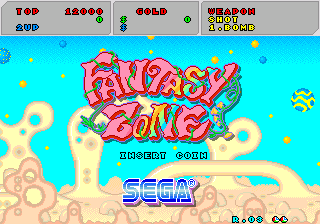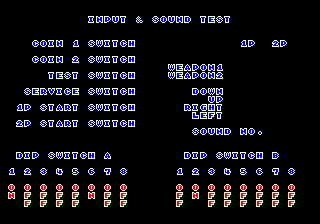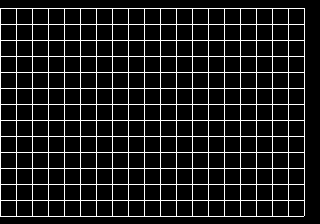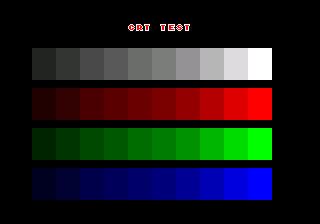Fantasy Zone (Mega Drive)/Hidden content
From Sega Retro
- Back to: Fantasy Zone (Mega Drive).
Space Harrier music and sounds
On the title screen, hold ![]() when selecting any game mode. This will change the music and some sound effects to those from Space Harrier.
when selecting any game mode. This will change the music and some sound effects to those from Space Harrier.
Arcade mode
When "Press Start Button" appears on the title screen, press HOLD ![]() +
+![]() START . This will make the game behave like the System 16 original. Press
START . This will make the game behave like the System 16 original. Press ![]() or
or ![]() to add credits[1].
to add credits[1].
Diagnostic mode
Enable Arcade mode above, then press HOLD ![]() START . The Input & Sound Test will display first - keep pressing START to access a grid test and CRT test, and eventually return to the title screen[1].
START . The Input & Sound Test will display first - keep pressing START to access a grid test and CRT test, and eventually return to the title screen[1].
References
- ↑ 1.0 1.1 @Ameron001 on Twitter (archive.today)
| Fantasy Zone (Mega Drive) | |
|---|---|
|
Main page | Comparisons | Hidden content | Region coding | Technical information | |