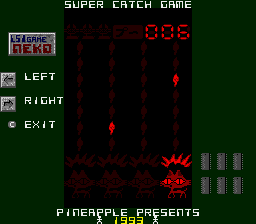Keio Flying Squadron/Hidden content
From Sega Retro
- Back to: Keio Flying Squadron.
Level select
On the main menu, press ![]()
![]()
![]()
![]()
![]()
![]()
![]()
![]()
![]()
![]()
![]() . After a number appears at the top of the screen, press
. After a number appears at the top of the screen, press ![]() or
or ![]() to choose a level, then start the game[1].
to choose a level, then start the game[1].
This can only be accessed in the North American and European versions of the game.
Super Catch Game
On the main menu, press one of the following button sequences depending on the game version, then start the game:
- Japanese version:













- International versions:







 [1]
[1]
This will start a minigame that parodies vintage LCD games. Press ![]() and
and ![]() to move the cat and catch as many falling objects as possible. The game is over if three objects are missed.
to move the cat and catch as many falling objects as possible. The game is over if three objects are missed.
The number of players and number of continuations in the main game will be increased by the score of this game[2].
| Score | Player | Continue |
|---|---|---|
| 200- | 6 | +1 |
| 300- | 7 | +2 |
| 400- | 10 | +3 |
| 500- | 30 | +4 |
| 600- | 40 | +5 |
References
| Keio Flying Squadron | |
|---|---|
|
Main page | Comparisons | Hidden content | Magazine articles | Video coverage | Reception | Technical information | |