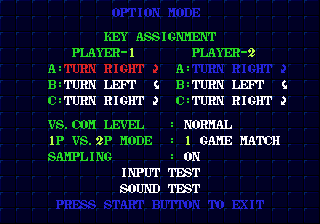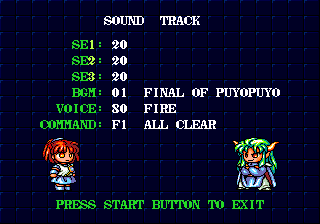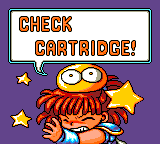Difference between revisions of "Puyo Puyo/Hidden content"
From Sega Retro
| Line 6: | Line 6: | ||
| image1=PuyoPuyo MD SoundTest 1.png | | image1=PuyoPuyo MD SoundTest 1.png | ||
| image2=PuyoPuyo MD SoundTest 2.png | | image2=PuyoPuyo MD SoundTest 2.png | ||
| − | | desc=On the title screen, press {{A}}{{A}}{{left}}{{B}}{{B}}{{left}}{{C}}{{C}}. A sound will signal the code has been entered correctly, and a "sound test" option will appear in the options menu. | + | | desc=On the title screen, press {{A}} {{A}} {{left}} {{B}} {{B}} {{left}} {{C}} {{C}}. A sound will signal the code has been entered correctly, and a "sound test" option will appear in the options menu. |
This feature can be unlocked legitimately by beating the game on any difficulty. | This feature can be unlocked legitimately by beating the game on any difficulty. | ||
| Line 16: | Line 16: | ||
| image1=PuzlowKids GG US Sega.png | | image1=PuzlowKids GG US Sega.png | ||
| desc=While not released outside Japan, code exists to add the ™ symbol to the introductory [[Sega]] logo if the game detects it is being played on a Western system. | | desc=While not released outside Japan, code exists to add the ™ symbol to the introductory [[Sega]] logo if the game detects it is being played on a Western system. | ||
| + | }} | ||
| + | |||
| + | ===Error screen=== | ||
| + | {{HiddenContent | ||
| + | | image1=PuyoPuyo GG ErrorScreen.png | ||
| + | | desc=Most Game Gear games that support the [[Gear-to-Gear Cable]] display a "CHECK CARTRIDGE" error when the cable is tampered with during a 2-player game. ''Puyo Puyo'', and by extension ''[[Dr. Robotnik's Mean Bean Machine (8-bit)|Dr. Robotnik's Mean Bean Machine]]'', displays a unique error screen with graphics not seen anywhere else in the game. To view it in an emulator, set memory address {{hex|D401}} to any value higher than {{hex|03}} in a memory editor while in the main menu, then press {{Start}}. After a few seconds, the game will reset itself. | ||
}} | }} | ||
Revision as of 15:27, 7 May 2022
- Back to: Puyo Puyo.
Contents
Mega Drive version
Sound test
On the title screen, press ![]()
![]()
![]()
![]()
![]()
![]()
![]()
![]() . A sound will signal the code has been entered correctly, and a "sound test" option will appear in the options menu.
. A sound will signal the code has been entered correctly, and a "sound test" option will appear in the options menu.
This feature can be unlocked legitimately by beating the game on any difficulty.
Game Gear version
Sega logo ™ symbol
While not released outside Japan, code exists to add the ™ symbol to the introductory Sega logo if the game detects it is being played on a Western system.
Error screen
Most Game Gear games that support the Gear-to-Gear Cable display a "CHECK CARTRIDGE" error when the cable is tampered with during a 2-player game. Puyo Puyo, and by extension Dr. Robotnik's Mean Bean Machine, displays a unique error screen with graphics not seen anywhere else in the game. To view it in an emulator, set memory address D401 to any value higher than 3 in a memory editor while in the main menu, then press START . After a few seconds, the game will reset itself.
References