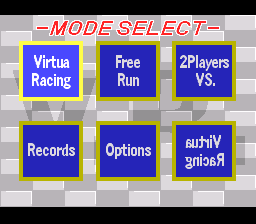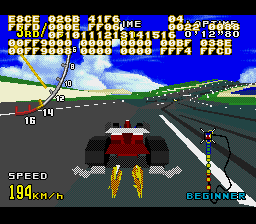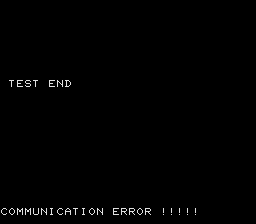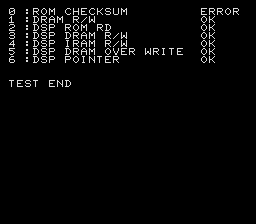Difference between revisions of "Virtua Racing/Hidden content"
From Sega Retro
m (→Debug mode) |
m (→Mirror tracks) |
||
| (2 intermediate revisions by one other user not shown) | |||
| Line 5: | Line 5: | ||
{{HiddenContent | {{HiddenContent | ||
| image1=VirtuaRacing MD MirrorMode.png | | image1=VirtuaRacing MD MirrorMode.png | ||
| − | | desc=During the Sega logo, press {{hold|{{A}}+{{B}}+{{up}}|{{start}}}}. Keep all buttons held until the demo sequence appears, then release. On the main menu, a new backwards "<span style="display:inline-block; transform: scale(-1, 1);">Racing Virtua</span>" option will appear in the bottom right, complete with mirrored tracks. | + | | desc=During the Sega logo, press {{hold|{{A}}+{{B}}+{{up}}|{{start}}}}. Keep all buttons held until the demo sequence appears, then release. On the main menu, a new backwards "<span style="display:inline-block; transform: scale(-1, 1);">Racing Virtua</span>" option will appear in the bottom right, complete with mirrored tracks{{magref|bemega|1994-05|134}}. |
}} | }} | ||
| Line 11: | Line 11: | ||
{{HiddenContent | {{HiddenContent | ||
| image1=VirtuaRacing MD DebugMode.png | | image1=VirtuaRacing MD DebugMode.png | ||
| − | | desc=Setting RAM address | + | | desc=Setting RAM address {{hex|0xFFD86D}} to {{hex|0}} during gameplay will enable a debug mode. All opponents will be halted and debugging info will be shown at the top of the screen. |
}} | }} | ||
| Line 18: | Line 18: | ||
| image1=VirtuaRacing MD SVPTestMode1.png | | image1=VirtuaRacing MD SVPTestMode1.png | ||
| image2=VirtuaRacing MD SVPTestMode2.png | | image2=VirtuaRacing MD SVPTestMode2.png | ||
| − | | desc=The game can be forced to boot into a test mode for the Sega Virtua Processor by using [[Game Genie]] code | + | | desc=The game can be forced to boot into a test mode for the Sega Virtua Processor by using [[Game Genie (Mega Drive)|Game Genie]] code {{hex|REAT-E61A}} or [[Action Replay (Mega Drive)|Pro Action Replay]] code {{hex|0201E0:4E71}}. If the game does not detect the SVP chip, it will report a communication error (shown in the left screenshot). Otherwise, it will check the integrity of the SVP and make sure everything is working (shown in the right screenshot).{{ref|{{LinkRetro|topic=9614|title=Sonic Retro forum thread: Virtua Racing! Reveal your secrets!}}}} |
}} | }} | ||
Latest revision as of 10:21, 22 May 2022
- Back to: Virtua Racing.
Mega Drive version
Mirror tracks
During the Sega logo, press HOLD ![]() +
+![]() +
+![]() START . Keep all buttons held until the demo sequence appears, then release. On the main menu, a new backwards "Racing Virtua" option will appear in the bottom right, complete with mirrored tracks[1].
START . Keep all buttons held until the demo sequence appears, then release. On the main menu, a new backwards "Racing Virtua" option will appear in the bottom right, complete with mirrored tracks[1].
Debug mode
Setting RAM address 00FFD86D to 0 during gameplay will enable a debug mode. All opponents will be halted and debugging info will be shown at the top of the screen.
SVP test mode
The game can be forced to boot into a test mode for the Sega Virtua Processor by using Game Genie code REAT-E61A or Pro Action Replay code 201E0:4E71. If the game does not detect the SVP chip, it will report a communication error (shown in the left screenshot). Otherwise, it will check the integrity of the SVP and make sure everything is working (shown in the right screenshot).[2]
References
| Virtua Racing | |
|---|---|
|
Main page | Comparisons | Credits | Hidden content | Development | Magazine articles | Video coverage | Reception | Promotional material | Region coding | Technical information
Music: Virtua Racing & OutRunners (1993) | Yu Suzuki Produce G-LOC/R360/Virtua Racing (1998) Videos: Virtua Racing: Virtua Video (199x) | |